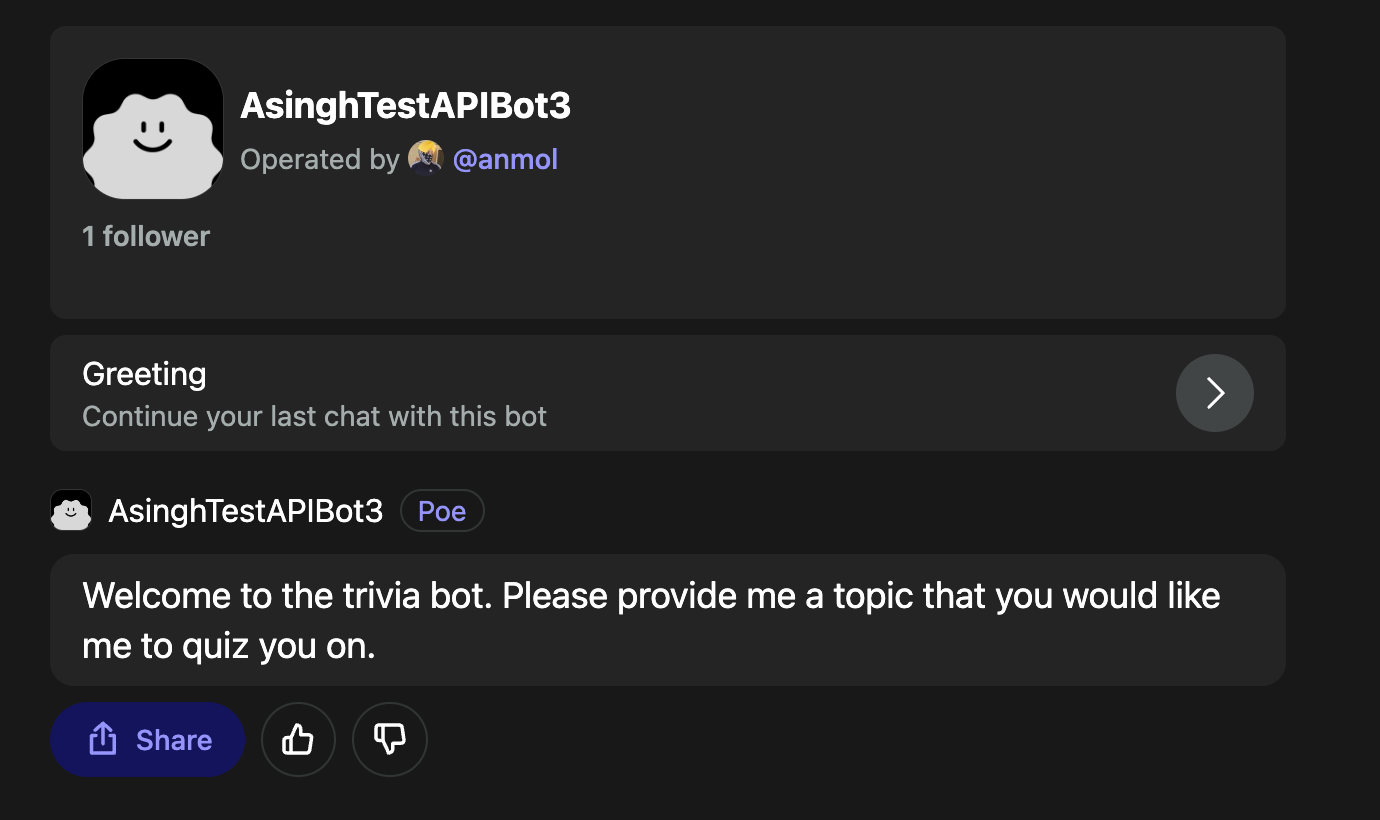Setting an introduction message
The Poe API allows you to set a friendly introduction message for your bot, providing you with a way to instruct the users on how they should use the bot. In order to do so, you have to override get_settings and set the parameter called introduction_message to whatever you want that message to be.
async def get_settings(self, setting: fp.SettingsRequest) -> fp.SettingsResponse:
return fp.SettingsResponse(
introduction_message="Welcome to the trivia bot. Please provide me a topic that you would like me to quiz you on."
)The final code (including the setup code you need to host this on Modal) that goes into our main.py is as follows:
from __future__ import annotations
from typing import AsyncIterable
from modal import Image, Stub, asgi_app
import fastapi_poe as fp
class TriviaBotSample(fp.PoeBot):
async def get_response(self, query: fp.QueryRequest) -> AsyncIterable[fp.PartialResponse]:
# implement the trivia bot.
yield fp.PartialResponse(text="Bot under construction. Please visit later")
async def get_settings(self, setting: fp.SettingsRequest) -> fp.SettingsResponse:
return fp.SettingsResponse(
introduction_message="Welcome to the trivia bot. Please provide me a topic that you would like me to quiz you on."
)
REQUIREMENTS = ["fastapi-poe==0.0.36"]
image = Image.debian_slim().pip_install(*REQUIREMENTS)
stub = Stub("trivia-poe")
@stub.function(image=image)
@asgi_app()
def fastapi_app():
bot = TriviaBotSample()
app = fp.make_app(bot, allow_without_key=True)
return appTo learn how to setup Modal, please follow Steps 1 and 2 in our Quick start. If you already have Modal set up, simply run modal deploy main.py. Modal will then deploy your bot server to the cloud and output the server url. Use that url when creating a server bot on Poe. Once your bot is up, update your bot's settings (one time only after you override get_settings) by following this guide. That's it, your bot is now ready.