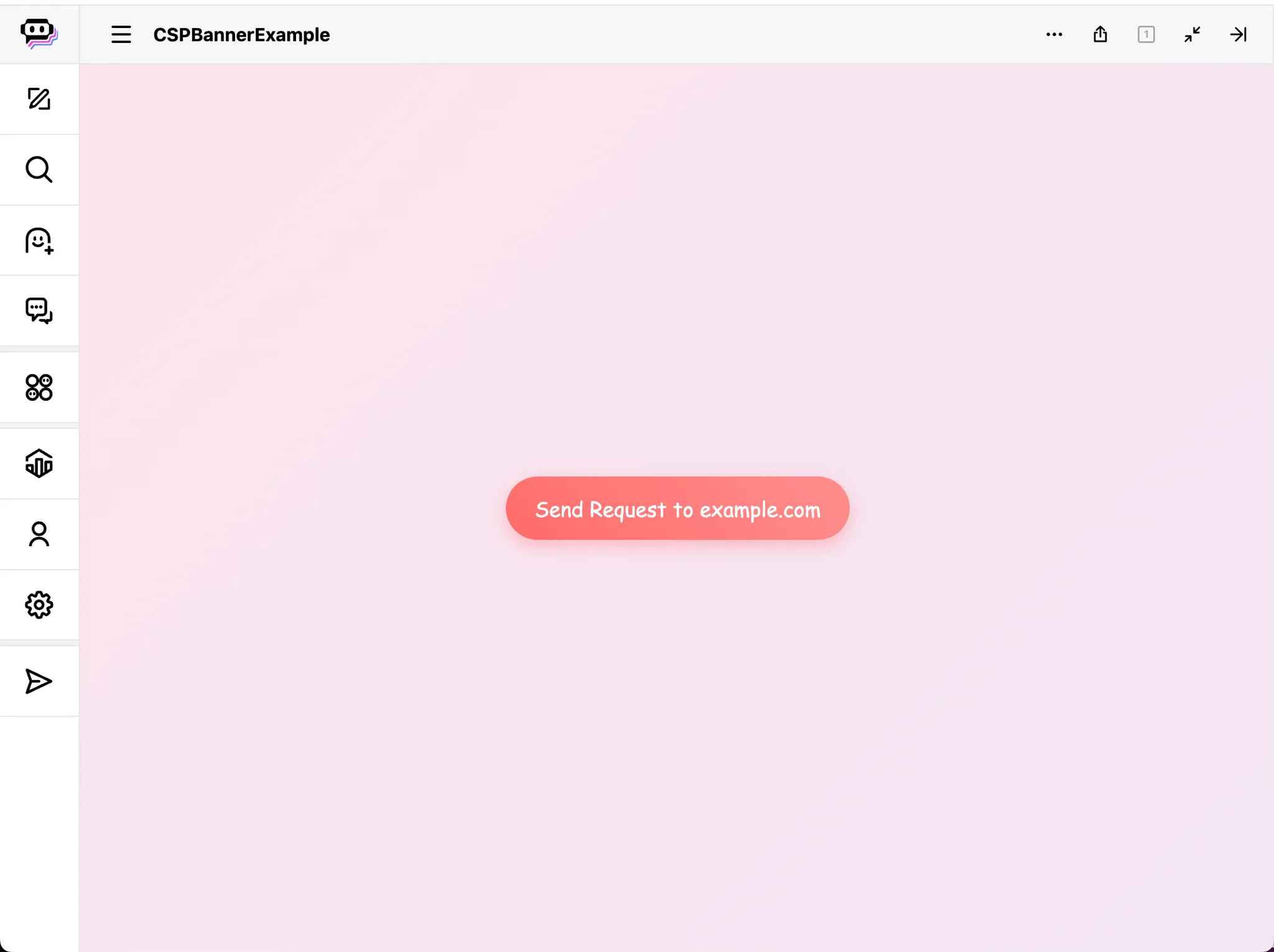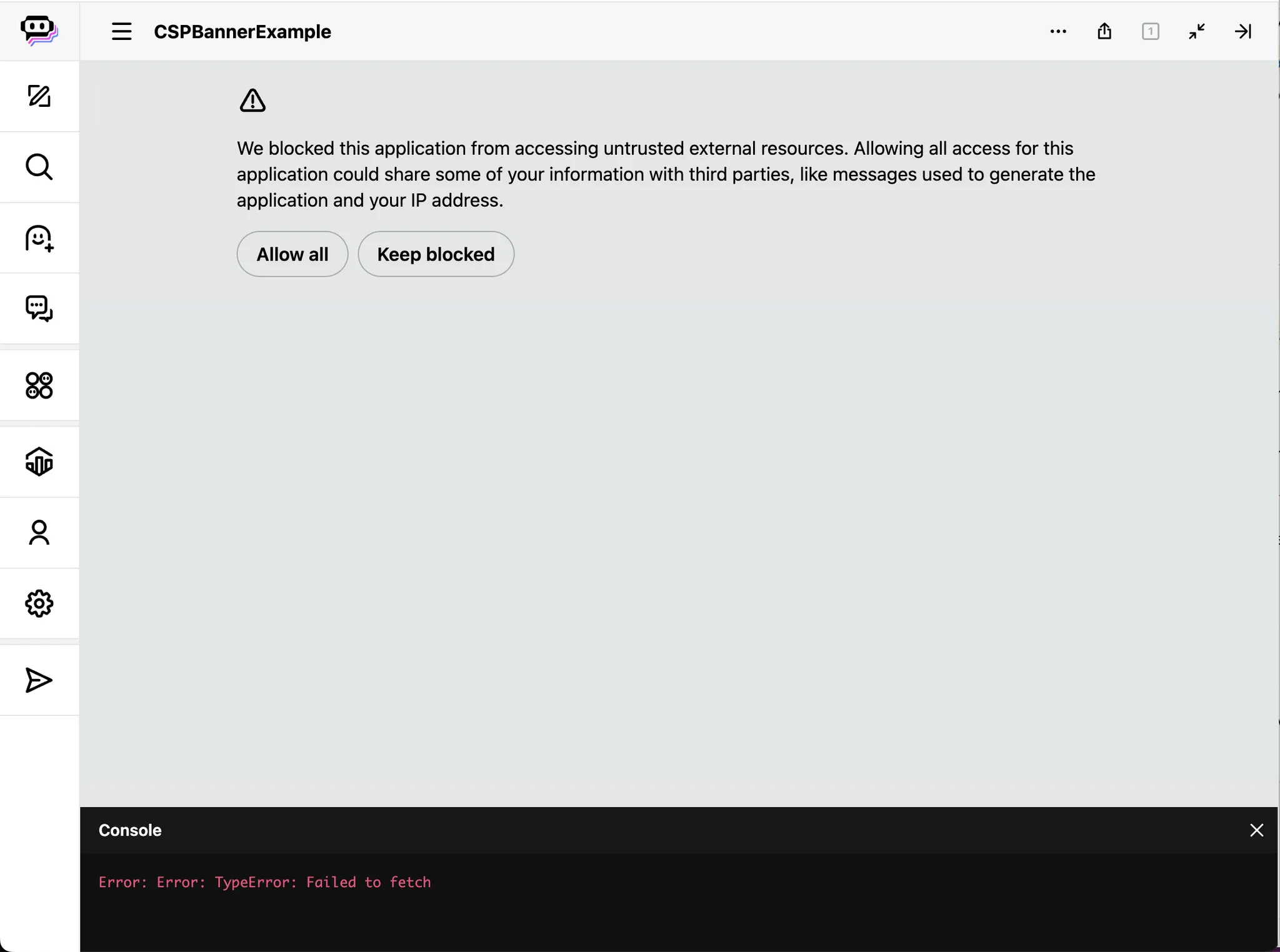Canvas Limitations
Client only
Canvas apps are single-file HTML applications. They cannot run server-side code. Apart from loading resources from CDNs (see Fetching external resources), they generally cannot connect to external servers.
No included database
Canvas apps do not have an included way to persist data. This will change in the future. If you have your own server that can persist data, a canvas app can connect to it after disabling the CSP (see Fetching external resources). Alternatively, you can read/write data by sending messages to a server bot that you control.
Light/dark mode
Light/dark mode always works on Chrome and Firefox. On Safari, the canvas app will inherit the light/dark mode setting of the operating system, not Poe.
On poe.com/settings there are 3 different color scheme options:
- Forced light mode
- Forced dark mode
- System (inherit color scheme of system)
This means if the user has selected Forced light mode, and the operating system is in dark mode, in Safari the Canvas embed will show up as dark mode.
Service Workers and Shared Workers
Service workers and Shared workers are not enabled.
Web Workers
Only web workers initialized using blob:// or data:// urls are enabled.
Webcam and microphone
Webcam and microphone access is disabled for canvas apps.
Local storage
Browser local storage APIs are disabled for canvas apps.
Clipboard
Canvas apps can write to the clipboard, but cannot read from the clipboard.
History API
Canvas apps cannot use the History API.
Links/navigation
Cross origin links (such as <a href="https://www.google.com">) will trigger a "Do you want to open this url?" confirmation. If the user confirms, the link will open in a new tab (example).
Same origin links (such as <a href="/about">) are not possible in canvas embeds.
File downloads
File download links are enabled.
Similar to standard HTML websites, a clickable download button can be created by rendering a link with the download attribute (<a href="blob:..." download="My image">Download Image</a>) (example).
If the source of the file to be downloaded is not in the trusted origins list, the download will trigger a “Do you want to open this url?” confirmation. If the user confirms, the url will be opened in a new tab.
Window APIs
Because the canvas iframe lacks the allow-modals permission, methods like alert(), confirm(), print(), and prompt() will not work. Calling these methods will result in an error message being logged to the browser console.
Fetching external resources
Canvas apps can load libraries/resources from a set of trusted origins such as cdnjs.cloudflare.com and cdn.jsdelivr.net.
Canvas apps have strict security restrictions that prevent them from connecting with untrusted origins. If the canvas app tries to load an untrusted resource, the Allow untrusted external resources confirmation will show. If the user clicks Allow all, the canvas app will reload without the security restrictions, and will then be allowed to load any resource.
To avoid triggering the Allow untrusted external resources confirmation, we recommended only loading JavaScript libraries or CSS frameworks from a trusted origin.
Example: https://poe.com/CSPBannerExample