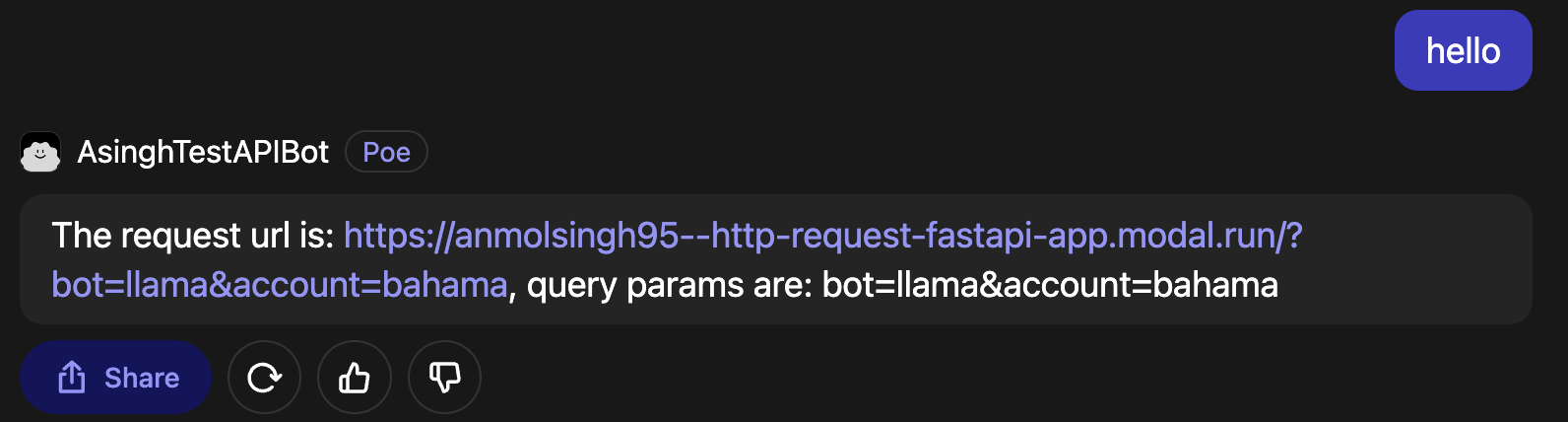Accessing HTTP request information
Our python client (fastapi_poe) exposes the underlying Starlette Request object in the ".http_request" attribute of the request object passed to the query handler. This allows you to access the request information such as the url and query params. The following is an example (including the setup code you need to host this on Modal):
from __future__ import annotations
from typing import AsyncIterable
import fastapi_poe as fp
from modal import Image, Stub, asgi_app
class HttpRequestBot(fp.PoeBot):
async def get_response_with_context(
self, request: fp.QueryRequest, context: fp.RequestContext
) -> AsyncIterable[fp.PartialResponse]:
request_url = context.http_request.url
query_params = context.http_request.query_params
yield fp.PartialResponse(
text=f"The request url is: {request_url}, query params are: {query_params}"
)
REQUIREMENTS = ["fastapi-poe==0.0.36"]
image = Image.debian_slim().pip_install(*REQUIREMENTS)
stub = Stub("http-request")
@stub.function(image=image)
@asgi_app()
def fastapi_app():
bot = HttpRequestBot()
# Optionally, provide your Poe access key here:
# 1. You can go to https://poe.com/create_bot?server=1 to generate an access key.
# 2. We strongly recommend using a key for a production bot to prevent abuse,
# but the starter examples disable the key check for convenience.
# 3. You can also store your access key on modal.com and retrieve it in this function
# by following the instructions at: https://modal.com/docs/guide/secrets
# POE_ACCESS_KEY = ""
# app = make_app(bot, access_key=POE_ACCESS_KEY)
app = fp.make_app(bot, allow_without_key=True)
return appTo learn how to setup Modal, please follow Steps 1 and 2 in our Quick start. If you already have Modal set up, simply run modal deploy main.py. Modal will then deploy your bot server to the cloud and output the server url. Use that url when creating a server bot on Poe. Once your bot is up, update your bot's settings (one time only after you override get_settings) by following this guide. That's it, your bot is now ready.